Black-decker V-2 MILLION POWER SERIES VEC157BD User Manual
Browse online or download User Manual for Accessories for electrical Black-decker V-2 MILLION POWER SERIES VEC157BD. Black & Decker V-2 MILLION POWER SERIES VEC157BD User Manual
- Page / 26
- Table of contents
- BOOKMARKS



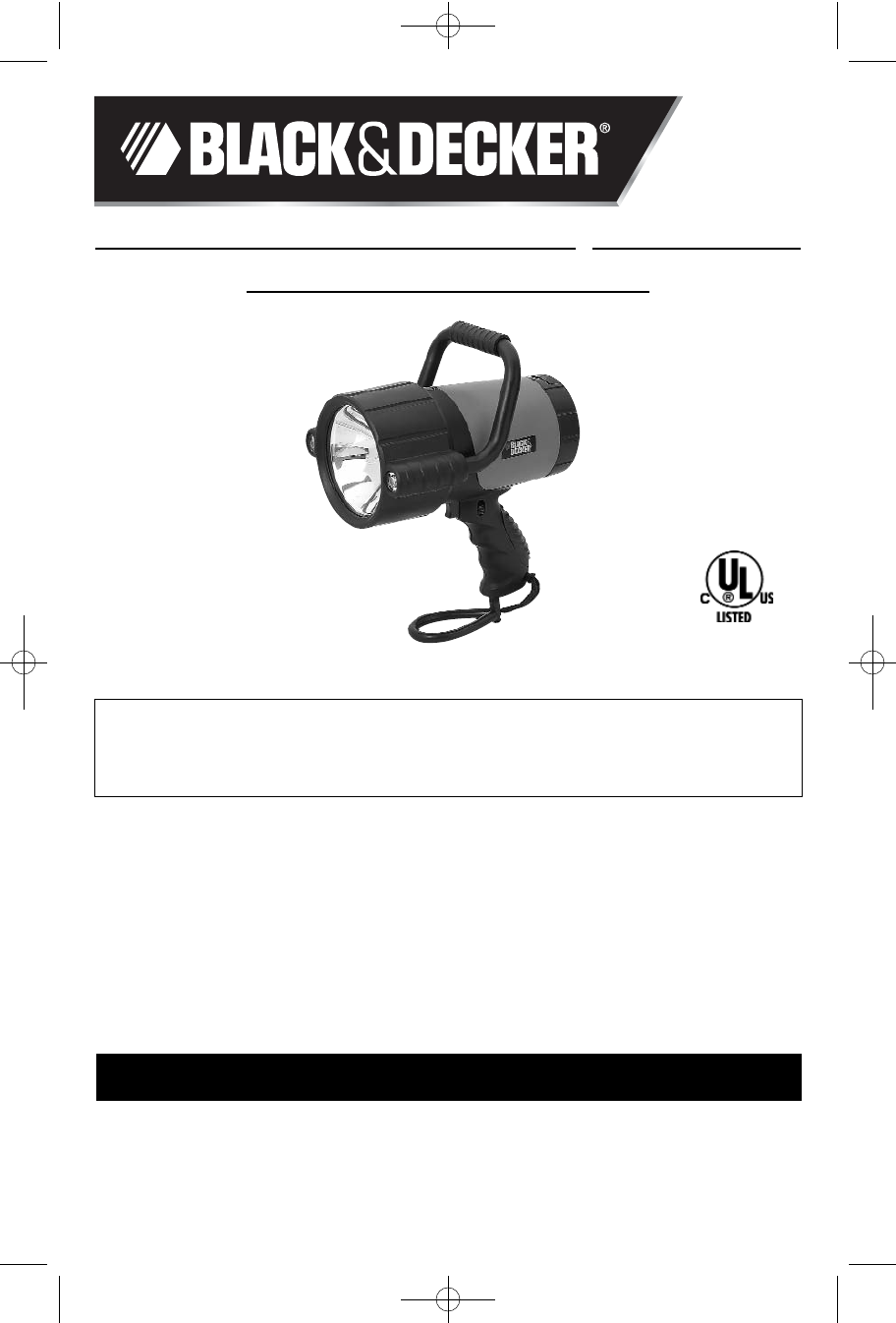
- V-2 MILLION POWER SERIES 1
- SPOTLIGHT 1
- INSTRUCTION MANUAL 1
- READ ALL INSTRUCTIONS 2
- IMPORTANT SAFETY INSTRUCTIONS 3
- SAVE THESE INSTRUCTIONS 4
- Extension Cord (not included) 5
- Operating the Spotlight 5
- Operating the LED Area Lights 5
- Spotlight Bulb Replacement 6
- Battery Replacement/Disposal 7
- Accessories 8
- SERVICE INFORMATION 8
- SPECIFICATIONS 8
- MODE DʼEMPLOI 9
- LIRE TOUTES CES DIRECTIVES 10
- Intensité nominale 11
- CONSERVER CES DIRECTIVES 12
- CARACTÉRISTIQUES 13
- CHARGE/RECHARGE DU PROJECTEUR 13
- SOINS ET ENTRETIEN 14
- RÉFLECTEUR 15
- CRUCIFORMES 15
- Remplacement de la pile 16
- MANUAL DE INSTRUCCIONES 18
- LEA LAS INSTRUCCIONES 19
- Capacidad nominal en amperios 20
- CONSERVE ESTAS INSTRUCCIONES 21
- CARGA Y RECARGA DEL REFLECTOR 22
- Funcionamiento del proyector 23
- Eliminación de la batería 24
- Accesorios 25
- ESPECIFICACIONES 26
Summary of Contents
V-2 MILLION POWER SERIES™ SPOTLIGHTINSTRUCTION MANUALCatalog Number VEC157BDCat. # VEC157BD Form # 90558476Nov. 2009 Copyright © 2009 Black & Deck
9DIRECTIVES ET AVERTISSEMENTS DE SÉCURITÉ GÉNÉRAUX POUR TOUS LES APPAREILSÉLECTRIQUESLIRE TOUTES CES DIRECTIVESAVERTISSEMENT : lire toutes les directi
10• RALLONGES. S’assurer que la rallonge est en bon état. Lorsqu’une rallonge est utilisée, s’assurer d’utiliser uncalibre suffisamment élevé pour as
11H) SI UNE RALLONGE EST UTILISÉE : 1. Les caractéristiques nominales indiquées sur le cordon d’alimentation ou la rallonge amovible doivent êtreégale
12CARACTÉRISTIQUES• Puissant faisceau concentré au quartz-halogène• DEL d’éclairage de travail• Protecteur en caoutchouc (anneau) autour de la lentill
13Insérer l’extrémité de la fiche de courant continu de 12 volts dans la prise accessoire du véhicule oudans toute autre source d’alimentation en cour
14Remplacement de l’ampoule du projecteurPour remplacer l’ampoule, avoir un petit tournevis à pointe cruciforme et une ampoule de rechange de12 volts,
1518. Réinstaller l’anneau protecteur en caoutchouc.19. Tester la détente pour garantir le bon fonctionnement du projecteur.AVERTISSEMENT :Pour réduir
16Pour de l’aide avec l’outil, consulter notre site Web www.blackanddecker.com pour l’emplacement du centre de réparation le plus près ou communiquer
17LEA EL MANUAL ANTES DE DEVOLVER ESTE PRODUCTO POR CUALQUIER MOTIVO:Si tiene una consulta o algún inconveniente con su producto Black & Decker, v
18ADVERTENCIAS E INSTRUCCIONES DE SEGURIDAD GENERALES PARA TODOS LOS ARTEFACTOSLEA LAS INSTRUCCIONESADVERTENCIA: Lea todas las instrucciones antes de
1GENERAL SAFETY WARNINGS AND INSTRUCTIONS FOR ALL APPLIANCESREAD ALL INSTRUCTIONSWARNING: Read all instructions before operating product. Failure to f
19NORMAS DE SEGURIDAD / DEFINICIONESPELIGRO: Indica una situación de peligro inminente que, si no se evita, provocará la muerte o lesiones graves.ADVE
20ADVERTENCIA: PARA REDUCIR EL RIESGO DE DESCARGA ELÉCTRICA:• No conecte el reflector a una fuente de alimentación sin colocarle el lente y la cubier
21CARGA Y RECARGA DEL REFLECTOREsta unidad se envía parcialmente cargada. Cargue la unidad ANTES de usarla por primera vez utilizando elcargador de 12
22nivel de 12 voltios CC por 8 horas. Esto significa que una batería portátil debe estar cargada con un mínimo decapacidad de 4 horas amperios. Nota:
233. Usando el destornillador, remueva los dos tornillos (contrario al sentido de las manecillas del reloj).Colóquelos a un lado.4. Quite el anillo su
24Para substituir el fusible:1. Destornille la tapa trasera del enchufe de CC (en sentido contrario a las manecillas del reloj).2. Retire el resorte c
25Esta garantía no se extiende a los accesorios. Esta garantía le concede derechos legales específicos; usted puedetener otros derechos que pueden var
2• EXTENSION CORDS. Make sure your extension cord is in good condition. When using an extension cord, besure to use one heavy enough to carry the curr
3• Keep sharp objects away from lens — it is glass and can break.• Do not immerse spotlight in water.• Do not drop or throw spotlight. It contains
4CHARGING/RECHARGING THE SPOTLIGHTThis unit is shipped in a partially charged state. Charge unit BEFORE first use using the 120 Volt AC Charger for20-
Using the Built-In Carry LanyardThe Carry Lanyard may be used to store or carry the Spotlight. Adjust the slide on the cords to keep the Lanyardsecure
611. Put back and secure the hairpin retaining wires.12. Connect the bulb power wire to the red power wire.13. Tighten the retaining screw on the flan
7AccessoriesRecommended accessories for use with your tool are available from your local dealer or authorized service center.If you need assistance re
8Merci d’avoir choisi Black & Decker!Consulter le site Webwww.BlackandDecker.com/NewOwner pour enregistrer votre nouveau produit.À LIRE AVANT DE R

 (14 pages)
(14 pages) (12 pages)
(12 pages)







Comments to this Manuals